hello i have a new aluminum macbook 2ghz with 4gig of ram, i just picked up a rmx... installed the software cd, and plugged in the rmx and all it does is flash blue lights at me.... i dont know how to make this work on my computer, any help is much apreaciated
if you have msn
"message from the administrator
your email address has been removed from this message since if a spam robot scanning forums detects your email address, you will receive tons of spams and your email address will be out of use.
to receive or send emails from/to forum members, you should click on "my space", and
- accept as friends the people with whom you want to exchange emails: you will be allowed to send & receive emails from them on the forum message system
- invite as friends people to whon you want to send emails: you will have to wait until they accept your invitation to be able to send them emails."
if you have a few min to help me set this up it would be greatly appreciated !
Hello Shay,
1) I have sent you a message.
2) You should never post your email address on the public pages of any forum, it may burn your address with spams.
Madjack thanks for the email - couldent get it to work, when i heild the mic on/off button to re set it, i heild it for a good few min and all it did was flash, nothing happened.... still cant figure this out
if anyone has a macbook aluminum 2ghz and feels like helping, please let me know ASAP i would like to get this up and playing ASAP thanks
The problem is not caused from your aluminium mac 😛 it's a firmware problem with the RMX, had the same flashing problem with my RMX on my lenovo and received a file called tusb from the technical support.
maybe there is one for a mac and i think you receive it since you know about the "mic"
Just do the same procedure on a PC, if you can, but you need the procedure from the ts dep.
Im not too sure what i did, but i kind of have it working, to some extent
How do i get the main volume coming out of my big external computer speakers and the 2nd song (other deck) playing out of the headphone jack on the RMX ?
How do i get the main volume coming out of my big external computer speakers and the 2nd song (other deck) playing out of the headphone jack on the RMX ?
Glad you got it sorted.
You need to use the RCA output 1&2 on the back of the RMX for your speakers.
How do i get the main volume coming out of my big external computer speakers and the 2nd song (other deck) playing out of the headphone jack on the RMX ?
Glad you got it sorted.
You need to use the RCA output 1&2 on the back of the RMX for your speakers.
so i use the output 1 and 2 RCA cable to RCA cable on my speakers ? im sooo confused !
Hello Shay,
Yes, you should connect
- your speakers to DJ Console Rmx output 1-2,
- your heaphones to DJ Console Rmx heaphones output.
Hello Shay,
Yes, you should connect
- your speakers to DJ Console Rmx output 1-2,
- your heaphones to DJ Console Rmx heaphones output.
Thanks, got that working.....
I have one last and final problem.... I HAVE GOTTEN IT TO WORK!!! and Work Perfectly!!! its amazing, Im using Traktor 3 and it works flawless, when it works.... when i go into:
Preferences > Audio Setup > Sound Card
It needs to be selected on the Hercules RMX DJ Console Aggegrated
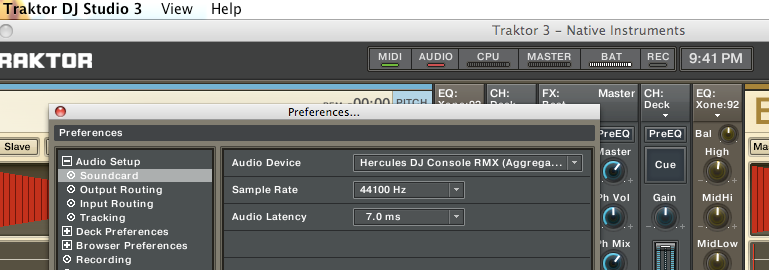
When thats selected and IF IT WORKS Both the MIDI and Audio should be GREEN![]()
sometimes i can get it green , but most of the time it stays red... also i noticed when it goes green, the CPU bar also tacks on a few lil squares too, then i know its working, but most of the time the Audio stays RED and the CPU shows nothing = doesnt work at all... Today i booted up Traktro and switched to the Aggegerated one and it worked flawless, closed the program, re opened it and it did not work at all!!!!!!
heres a lil video explaining, if it makes sense lol http://www.box.net/shared/r4zquni7vx
*NOTE* the MIDI one is ALWAYS GREEN, i have not had a problem with it... its the Audio one that is red 90% of the time, and when i fiddle with stuff here or there sometimes and i mean very rarley sometimes it changes to green, i dont do anything different, it should remember it worked last time.... so i dont know
I dont know how to fix this, im not sure why its doing this, because when i get it to work it works perfect....
my only other idea is possibly its a power issue from the USB ports and i might need a self powered USB hub ? any ideas ?
You are correct. Certain USB port should not be used for connecting USB audio devices on Macbook computers. The following document explains this, as well as many other modifications you can do to improve the performances of your computer:
Some how ive managed to fix the problem... this method did not owrk before but it is now and im not going to complain.... instead of switching the sound card to Hercules DJ RMX Aggegerated i switched it to the first Hercules DJ RMX and it has worked perfect since.... ive played with it over 3 hrs long and its been nothing but AWESOME!
so i have no idea why or why it works now but it has and its worked multiple times.
thanks for your help... oh i have it plugged into the furthest usb port too on my aluminum macbook
hello shay,
1) i have sent you a message.
2) you should never post your email address on the public pages of any forum, it may burn your address with spams.
madjack thanks for the email - couldent get it to work, when i heild the mic on/off button to re set it, i heild it for a good few min and all it did was flash, nothing happened.... still cant figure this out
if anyone has a macbook aluminum 2ghz and feels like helping, please let me know asap i would like to get this up and playing asap thanks
the problem is not caused from your aluminium mac :p its a firmware problem with the rmx, had the same flashing problem with my rmx on my lenovo and received a file called tusb from the technical support.
maybe there is one for a mac and i think you receive it since you know about the "mic"
just do the same procedure on a pc, if you can, but you need the procedure from the ts dep.
im not too sure what i did, but i kind of have it working, to some extent
how do i get the main volume coming out of my big external computer speakers and the 2nd song (other deck) playing out of the headphone jack on the rmx ?

