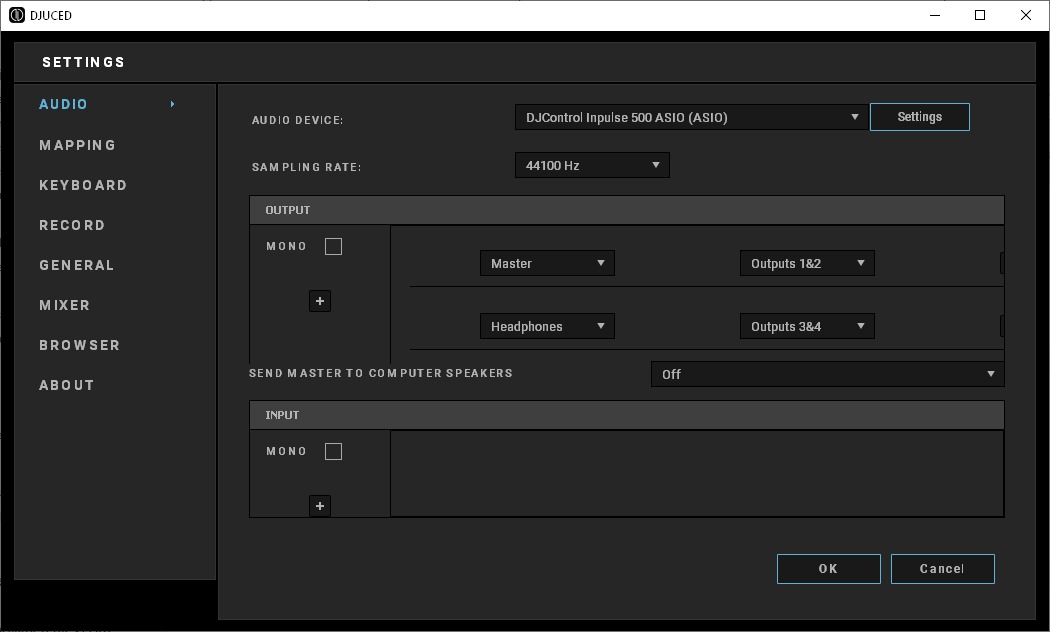hello,
i recently bought the djspeaker 32 party speakers and i already had the djcontrol inpulse 500.
is there a way to connect both the speakers and a regular headset to the table? theyre both 3.5mm so im kinda confused about it.
thanks
Hello Agenteusa,
Welcome to the forum.
A) Indeed, DJSpeakers 32 Party come with a dual RCA to 1/8" (3.5mm) stereo plug (to connect to PC 1/8" (3.5mm) output), while DJControl Inpulse 500 has dual RCA and 1/4" (6.3mm) master outputs, so you have 3 solutions :
1) forget the included audio cable, and use instead a dual RCA to dual RCA cable, like this one
https://www.amazon.es/Hosa-CRA201-Cable-est%C3%A9reo-color/dp/B000068O0U/ref=sr_1_7 
and connect one Left & right side to the right speaker which has the dual RCA inputs, and the other side to DJControl Inpulse 500 RCA output 1-2.
2) Forget the included audio cable and use instead a dual RCA to dual 1/4" (6.3mm) cable, like this one
https://www.amazon.es/Hosa-CPR204-Cable-est%C3%A9reo-color/dp/B000068O19/ref=sr_1_13 
and connect the RCA Left & right side to the right speaker which has the dual RCA inputs, and the 1/4" (6.3mm) side to DJControl Inpulse 500 RCA output 1-2.
3) or use a 1/8" female to sual RCA male adapter, as this one
https://www.amazon.es/Hosa-Technology-3-5mm-Negro-cable/dp/B000068O5F/ref=sr_1_4 
and connect the 1/8" (3.5mm) male end of the cable included in the speakers to this adapter, and plug the dual RCA side of the adapter to the DJControl Inpulse 500 dual RCA Output 1-2.
4) For the headphones, please precise the brand and model
- if if is a standard pair of headphones, you can connect it to DJControl Inpulse 500 headphones 1/8mm output on front.
- If it is a cheap headphones+microphone model for smartphones, you should not use it for DJing, both because you will have a bad contact due to the TRRS connector, but also because if the impedance is too low (<16 ohms) the volume will be to strong in your headphones.
- If it is a good pair of headphones + microphones with an impedance > 16 ohms for the headphones, you cannot use the microphone due to its being bundled but you can use it in adding a jack 1/4" (6.3mm) adapter, and plugging it in the 1/4" (6.3mm) headphones output on front of the controller.
https://www.amazon.es/Adaptador-Posugear-unidades-Convertidor-Est%C3%A9reo/dp/B073NXQ35H/ref=sr_1_8 
For any technical issue, please complete your profile in
- brand and model
- CPU
- RAM
- Type of USB port (USB 2.0, USB 3.0, USB 3.1...)
- Environment (Eg. Window 10 64-bit)
- version of DJ software (Eg. Djuced 5.2.1)
- version of DJ driver (Eg. 2021_HDJS_1)
and as you have an issue of audio connection, please precise
- your headphones brand & model
- your speakers brand & model: Hercules DJSpeakers 32 Party
Hello,
I just got the Inpulse 500 controller and i'm runing in to some trubles seting up audio output.
Info:
Windows 10
Djuced | all deffault setings
1) I trierd to use computer audio but it has a big delay.
2) I bought the cable 3) and conected the speakers to it. It did not work, no sound.
3) I tried conecting cable 3) to desktop computer line in. It did not work, there is only quiet noise.
I realy want to start learning to dj and this is wery frustrating, please help me.
Hello,
Welcome to the forum.
1) The recommended audio setting in Djuced is described on
https://ts.hercules.com/download/sound/manuals/DJC_Inpulse500/DJControl_Inpulse_500_User_Manual_EN.pdf#page=10
in "Describe your equipment" field
- Environment (for example Windows 10 64-bit Version 21H2 build 19044.1586)
- brand and model CPU RAM (as Lenovo Yoga Slim 7 Carbon 13ITL5 13,3" Core i5 16 GB RAM)
- Type of USB port (for example USB 3.0 Type A, USB-C, USB hub powered by a power adapter...)
- version of DJ driver (for example. 2022_HDJS_1)
- name & model of speakers