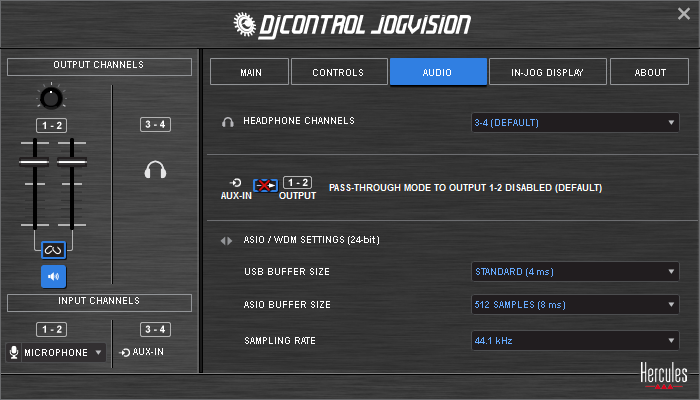Hello,
First off, Serato DJ Intro has been replaced by Serato DJ Lite, so you should start by installing the latest version:
https://serato.com/dj/lite/downloads
Also, did you install the latest drivers for the Jogvision (2020.HDJS.1), available from the support site ?
https://support.hercules.com/en/product/djcontroljogvision-en/
Once done, verify that the Jogvision was installed correctly, as described in this document:
I think all of this should help you solve your problem.
Hello,
Welcome to the forum.
When you meet a technical problem, you should complete the computer technical profile in My Space > My Profile
- brand and model
- CPU
- RAM
- Type of USB port
- Environment (Eg. Window 10 64-bit)
- version of DJ software (Eg. Serato DJ Lite 1.4.3)
- version of DJ driver (Eg. 2020_HDJS_1)
1) I suggest, if you have updated your Windows 10 settings, to replace Serato DJ Intro by its todays software, Serato DJ Lite.
2) If you want to keep the old Serato DJ Intro, I suggest you
- close Serato DJ Intro
- open Hercules DJ Control panel, go to the audio tab,
- and set a 44.1 kHz instead of the 96 kHz resolution.