hi.
im using a dj control air controller with traktor pro 2 software. everything is configured correctly, i think, from mappings to output audio signal. however, when i go to input routing tab on traktor, it doesnt show any device connected, and i do have a pair of speakers connected to my controller.
how do i get traktor to recognize these speakers? i cant record anything because its like theres no sound coming from traktor, or the controller.
here are some screencaps to give some directions on the issue im having:

(too big to insert as an image)
thanks in advance to those who helps.
Your speakers are connected to the audio output of the controller, so you should instead be looking at the Output Routing tab of the configuration menu, as indicated in the PDF document included with the MIDI mapping files available from the support site:
Thanks, DJ Phatso, that helped me configurate my headphones properly.
However, I really made this post because of the input routing. Last image (the linked one) shows that, even if I'm playing a track, there's no audio signal being captured, therefore I can't record any sets because there's no sound or only interference. Can you, please, help me with that?
This menu manages the physical input of the audio interface, allowing you to configure external sources such as turntables or CDJ. Since the DJControl AIR doesn't have any inputs, it is perfectly normal that you can't select anything.
However, this is not directly related to the recording functions of Traktor, which is explained here:


