coming soon (at last)!
a rack kit for your hercules rmx or hercules steel. here are some prototypes, fresh from this years namm show in anaheim, california. i will configure the steel to use the sound cards inside the rane mp4 mixer, which will also provide a layer of backup to the system. everything is housed in an odyssey csl-28 case.

Just let me know where to send the check Steve & for how much!!
Those Rack ears are almost as good looking as their product specialist! 
Very nice Steve,
Especially like the Hercules logo printed on them, very professional mate.
any idea when these will be available to the general public?
Bump??
OK, maybe it's just me... When I go to the "available at" link for the Rack Ears from the DJ Mix Room web site, I can NOT find the Rack Ears product in the product listings. I've called several E & Re-tailer's that carry the Hercules line and all still do not have the Rack ears. I can't begin to tell you how angry I am at the delay of this key product accessory availability to consumers who have already laid out cash for the main product. This is NOT the way to treat people much less build consumer loyalty.
Does anyone have an eta or a source from which to purchase the rack ears? Thanx! -Z-
Yes I like these but they are no where to found? and I want to complete my case setup already? oh well maybe I should make my own?
So no word on these? I am going to start making some soon if and when I get the time to do so but these are nice and would rather use these.......
So any ETA on these or like I previously said do I make my own?
Using a flight case like that with the RMX (what I've got) or the steel, can u still use the front micaphone or headphone socket (Which I prefer to use) over the top sockets
Hello DJToonz,
It depends of the size of the flight-case: if you have a 8U or 10U flight case, you have room for the headphones and microphone cables on front, while on a 7U flightcase, you have no room for the the headphones and microphone cables on front, so you must use the top sockets.
A remark if you mix on the Rmx on a table (not in a flightcase) and don't want to be disturbed by the microphone & headphones cables connected on the top sockets: you can pass the cables to the rear panel, and pass the cables below the Rmx, thanks to the height of the 4 feet.
Thanks for that :), I've just bought a numark laptop rack to fit the laptop on & the bottom of the rack, there's 2 legs what fit under the RMX console & the top part just leaves a couple of inches above the top of the console to adjust the dials, why I'm looking for a flight box to carry everything in instead of having to carry the console in it's bag & carry laptop aswell in it's own bag 🙂
This is what I did after I got tired of waiting for my Rack Ears to come in. It's awesome!
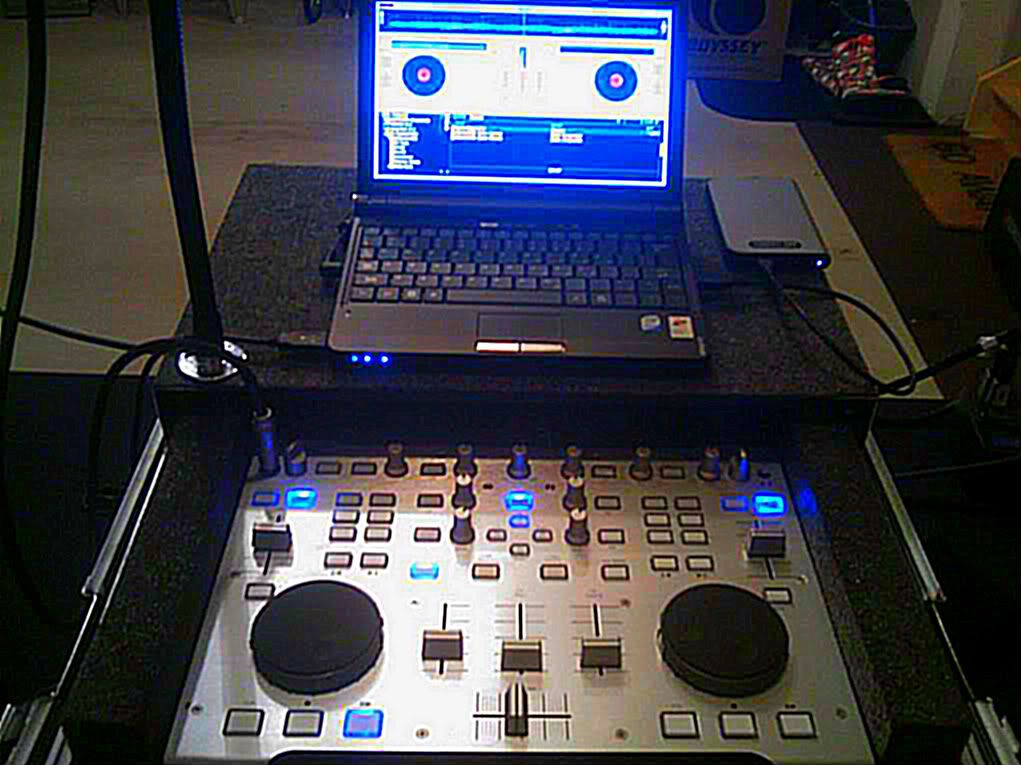
just let me know where to send the check steve & for how much!!
those rack ears are almost as good looking as their product specialist! 



