ik heb nog een rmx console en werk met traktor 2 , nu heb ik een update gekocht traktor 3 en nu werkt mijn rmx console niet meer .
daar ik niet weet hoe ik hier een foto opzet zal ik het maar schrijven het bestand is een tsi wat moet ik aanvinken
keyboard mappings
controller mappings
gui layout
file load - and write - paths
favorites
broadcasting
audio device settings
midi clock settings
effect settings
othher preferences and settings
ik denk als ik hier de juiste instellingen kan geven dat het weer zal lukken , wie kan mij helpen alvast bedankt
met vriendelijke groeten
freddy
Hello,
1) I meet no problem in Traktor Pro 3 with the mapping "Traktor Pro 2 - DJConsole RMX (Traktor Pro 2 v2.68 or +)".
- I call DJ Console Rmx control panel, and go to the Advanced tab to check the MIDI channel is 1.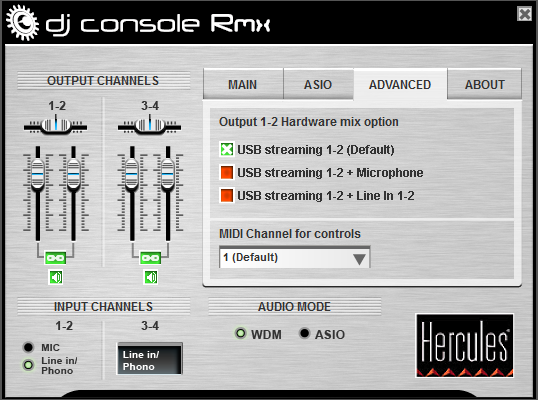
- I download from hercules support webpage the file TP2_DJ_Rmx.zip,
- I unzip the zip file and take the TSI file (DJ_Rmx_TP_v268_MAC.tsi for macOS / DJ_Rmx_TP_v268_PC.tsi for Windows)
- I run Traktor Pro 3 > Preferences> Import button and import the relevant TSI file
- I set the audio in Traktor: Preferences > Audio Setup > Hercules DJ Console RMX ASIO (ASIO) in Windows
- I set the audio routing in Traktor: Preferences > Output Routing
- Mixing Mode: Internal
- Output Monitor: L: 3:Output 3
- Output Monitor: R: 4:Output 4
- Output Master: L: 1:Output 1
- Output Master: R: 2:Output 2
and controls work as described in the document RMX-TP2_Config_PC_v268.pdf (included in TP2_DJ_Rmx.zip).
2) Please complete your profile in clicking on "My Space"> "My Profile"
- In "Software in Use", please check your software, Traktor
| Traktor Pro 2 - DJConsole RMX (Traktor Pro 2 v2.68 or +) |
| Traktor Pro 2 - DJConsole RMX (Traktor Pro 2 v2.68 or +) |
Hello,
As requested in my previous message, please complete your profile in clicking on "My Space"> "My Profile"
As long as you do not precise
- your computer operating system, your version of Windows or macOS,
- your version of driver for DJ Console Rmx,
- if you are in Windows, whether you use the ASIO or the Wasapi device,
nobody can guess the cause of your problem.

