all drivers are up to date for the controller but when i launch serato 2.0.5, a message shows up at the bottom right stating that i need to update the drivers for the controller.
Hello,
and welcome
1) Please type exactly the message you get.
2) Please precise
- if you are in Windows or Mac,
- and which drivers you use on DJControl Jogvision:if you are in Windows, do you use driver package 2018_HDJS_3?
Hi:
Running Windows 10 x64 and I just tried the newer 2018_HDJS_3 driver but still the same message. The message from Serato shows to the bottom right with an exclamation and the following text 'DJControl Jogvision Driver Not Installed' then there is a big button that says Download Driver.
The drivers are up-to-date and programs like djucd runs fine
Hello,
Serato DJ Pro displays this message 'DJControl Jogvision Driver Not Installed' if DJControl Jogvision audio driver is not available for Serato, whether the audio driver is used by another program at the same time or whether the audio driver is not installed.
Before running Serato DJ Pro, please you call DJControl Jogvision control panel, go in the Audio tab:
A) If "ASIO buffer size" field is displayed in a brighter blue than "USB buffer size" and "Sampling rate" fields as hereafter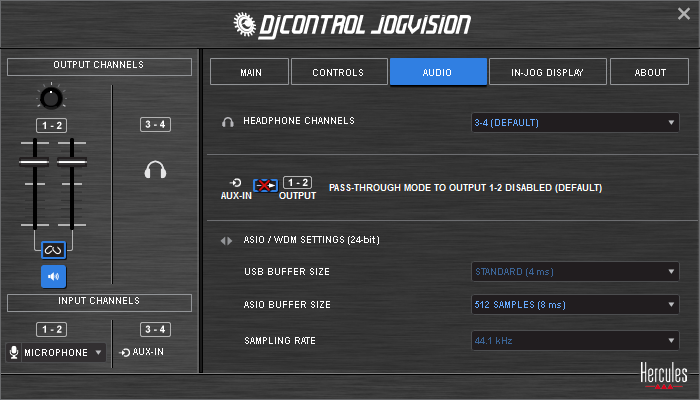
it means the driver is already in use by another program, so it will not be available for the Serato session.
B) If all audio fields (USB buffer size, ASIO buffer size, Sampling rate) have the same blue, as hereafter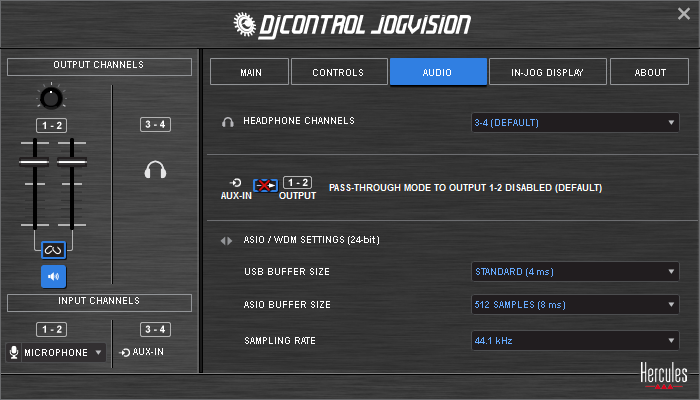
it means the problem is somewhere else.
If you are in case A (ASIO buffer size" field is displayed in a brighter blue than "USB buffer size)
- you should check that no other program running is taking the DJControl Jogvision audio as default audio device (sometimes, when you close a program, it takes 30 seconds for the program to release the audio driver),
- if you do not see which program uses the audio device, you may unplug/replug the USB of DJControl Jogvision, see if all fields in DJControl Jogvision turn in the same blue, and once they are all in the same blue, run Serato DJ Pro.
If you are in case B, with all fields of the audio tab of DJControl Jogvision control panel in the same bright blue, then the case is different, and I have no clue at this moment of why you get the Serato message.
Please let me know what you see in the DJControl Jogvision control panel at the audio tab.

